Access from any device:
Linkstache is available on all devices.
Access Linkstache on all your devices simultaneously. Links & staches are automatically synced as you save them. Save a link on your mobile phone and it is instantly available on your tablet and desktop.

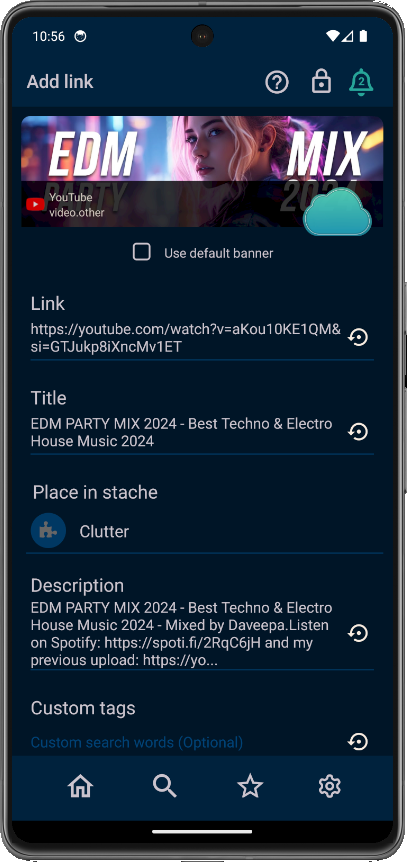
Save links from any app:
Facebook, Instagram, YouTube, browser, etc. using the app's share feature.
Click the app's share icon and then select Linkstache. The Add Link screen will open & automatically pre-populate the fields for you. Modify the title, description & custom tags if you want. Select a stache and you're done.
When using the browser extension, simply right click anywhere on the webpage and select add link.
Organize:
Store your links in Staches (folders).
Create an unlimited number of nested staches. Navigate through your staches using breadcrumbs at the top of each listing.
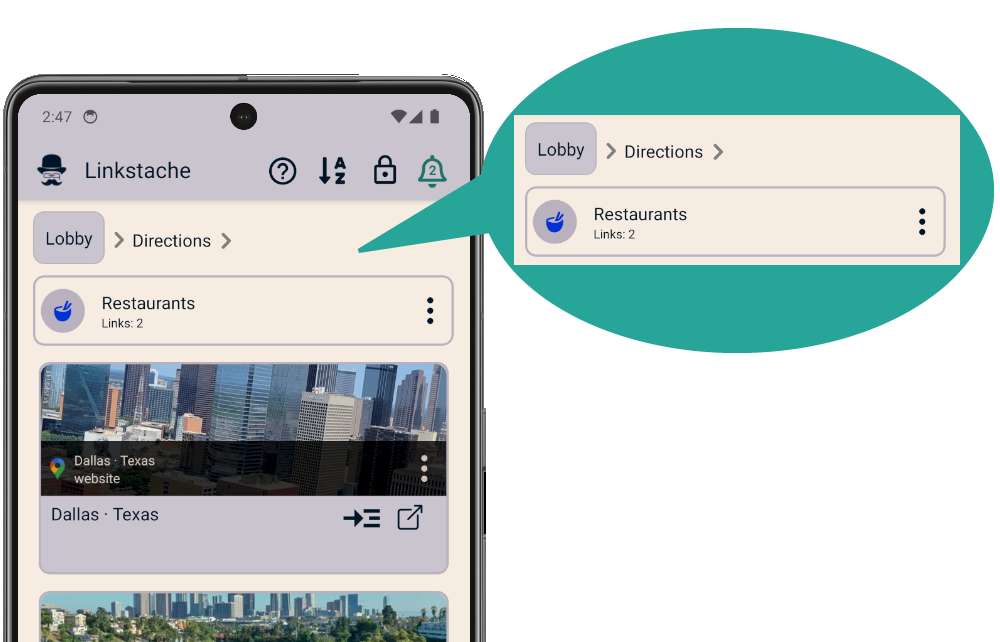
Staches:
We refer to your folders as staches.
Enter a custom title and tags to help you find your staches. Easily nest your stache under other staches. Mark a stache as a favorite or hide it by making it private. Quickly customize your staches with colored icons.
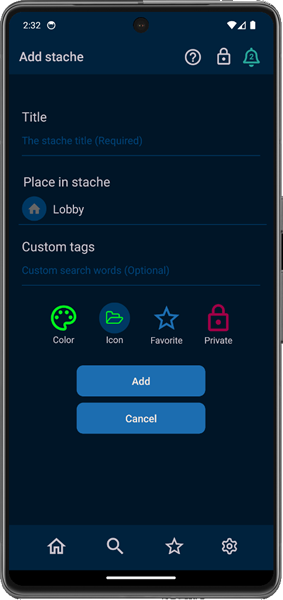

Search:
Quickly find your links & staches.
Search by your own custom title, description & tags. Choose what fields to filter. Start typing and your results are displayed immediately.
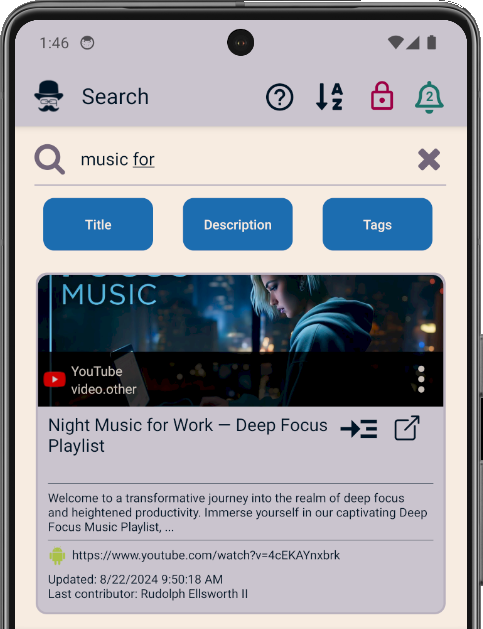
Share your links:
Share your links with friends.
Click the share icon and choose where you want to share the link.
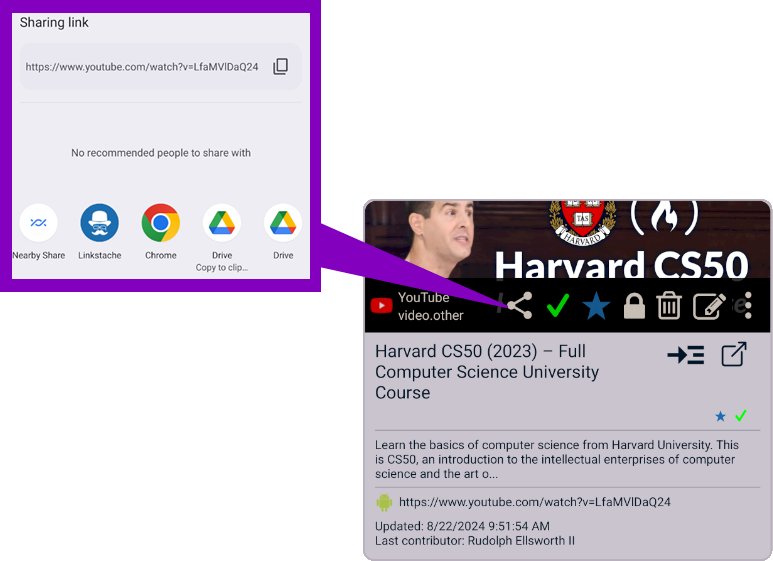
Multi-user:
Multiple users on one account. (Pro account only)
With Linkstache Pro, you can have multiple users access the same account simultaneously. Allows users to collaborate and manage the same staches & links. Excellent choice for corporate environments where team members are working on the same projects and need to share their research & findings.
** One user is assigned as an administrator and can invite & remove users.
Mark favorite:
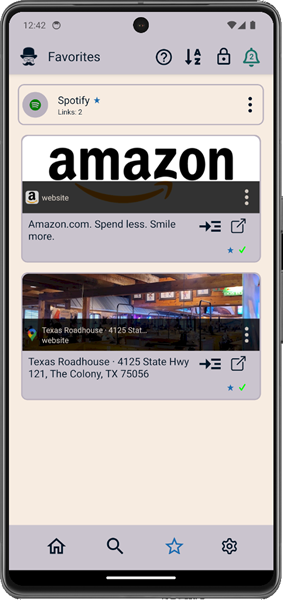
Set links & staches as favorites to quickly access them.
Click the star on the footer and all your favorite staches & links will be listed.
Mark private:
Set links & staches as private to hide them from the listings.
Even though your account is already secured by login, you might want an extra layer of protection for certain staches & links. In that case, you can setup a private password and mark any link or stache as private to hide them from your lists.
The private feature is also available in our Pro accounts to hide a user's private staches & links within the shared account. Only the user who marked them private will be able to unlock them.
Mark safe:
Mark a link as safe.
Marking a link as safe is an indicator that you have visited the link previously and you have determined it is safe for further viewing.
Import / Export:
Import & export your links & staches.
From a desktop you can import bookmarks from your current browser. You can also export your staches & links any time you wish.
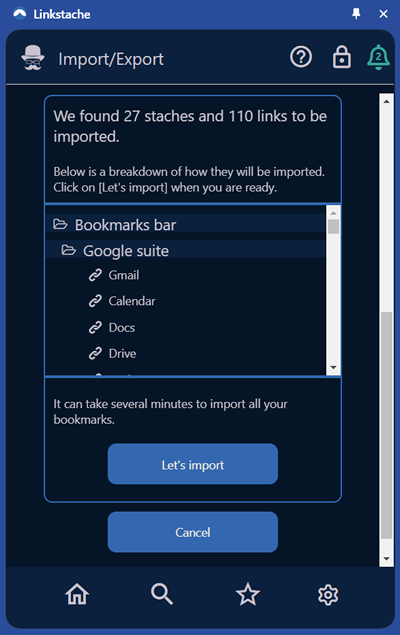
Privacy / Security:
We may be whimsical but we take your privacy & security very seriously.
We will never provide your information to any third-parties. We will never spam you with emails. We only use secured connections over the Internet. We backup your information on a daily basis and if you decide to remove your account, it is hassle free, no questions asked and we will remove ALL your data from our systems.
All of our servers, employees and services are located in the United States.
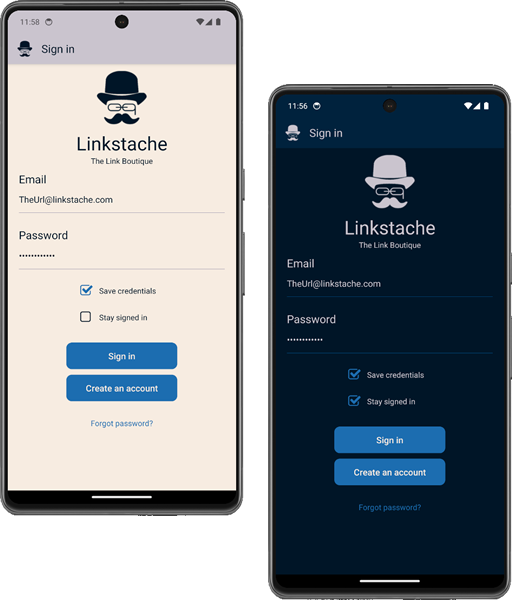
Notifications:
In-app push notifications.
Occasionally we'll need to send you a notification in order to keep you up to date on Linkstache modifications, updates and alerts.
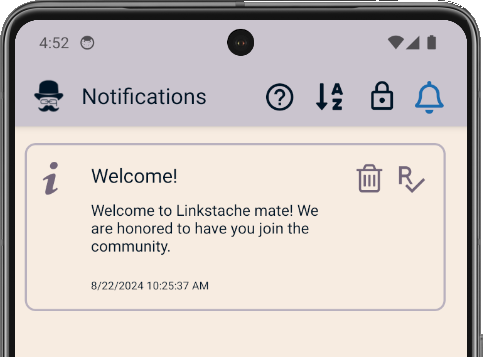
Help:
In-app screen help at your finger tips.
Every screen has help available. Just in case something is confusing or you're looking for assistance.
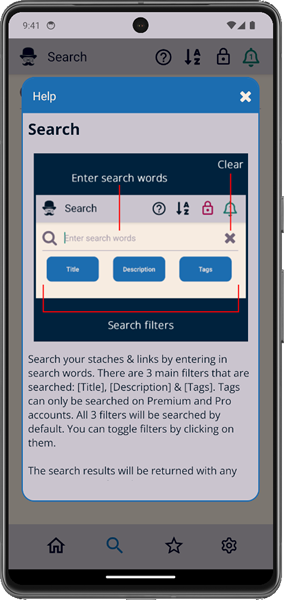
Updates & suggestions:
We're always striving for a better product.
We work diligently to improve Linkstache everyday. Adding new features and refining Linkstache to make it better for you. We also offer you a way to submit suggestions and provide feedback easily under the app's Settings screen.
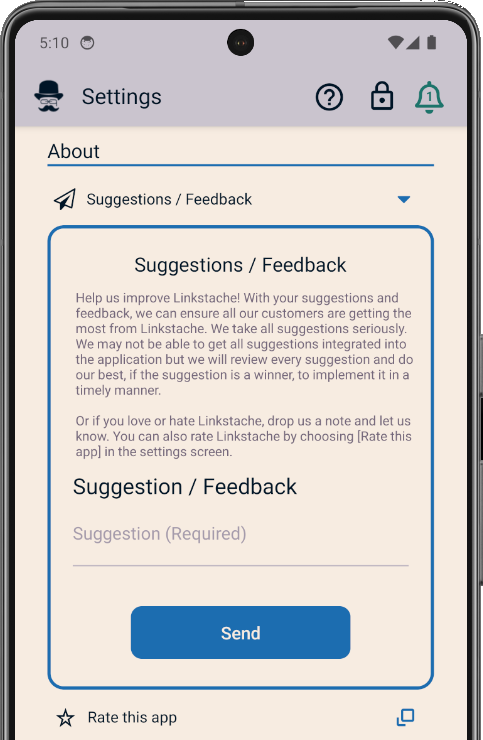
This site was created with the Nicepage